How to Install Photoshop BETA for Generative Fill (Includes Screenshot)
- Open Creative Cloud Desktop (Adobe Software Hub)
- Click Apps at the top
- Scroll on the left navigation panel down to “Categories”
- Click “Beta Apps”
- Find Photoshop (Beta) on the right
- Click Install
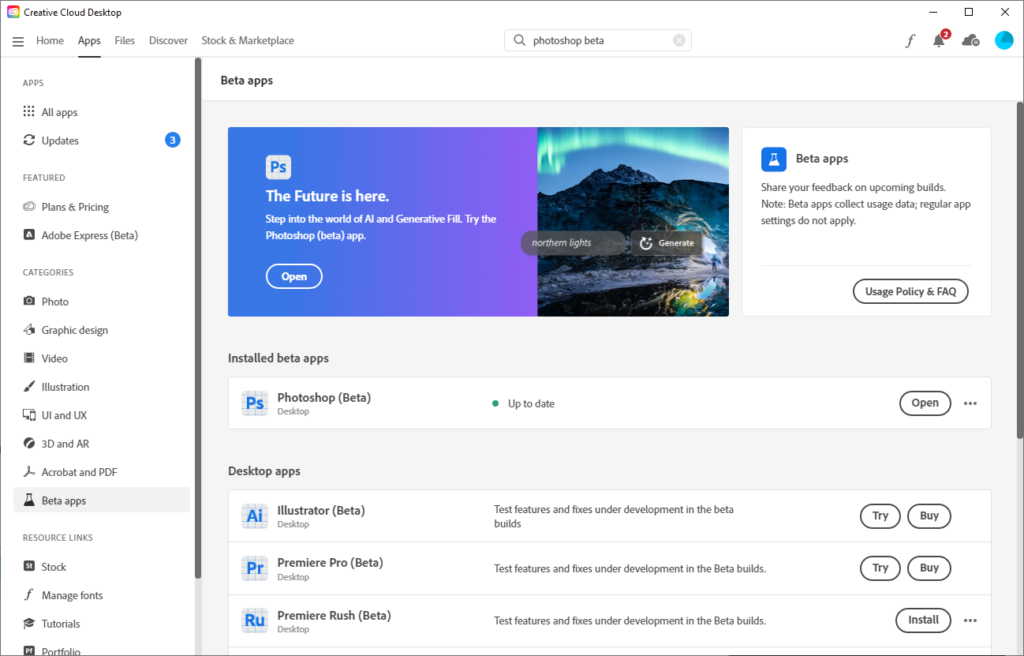
I wrote this article, because every time I searched for Photoshop Beta in the Creative Cloud, it just took me to the website to reinstall creative cloud. Little to no instruction. Here’s some real instructions!


