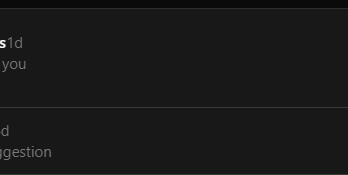- GIMP (GNU Image Manipulation Program) – https://www.gimp.org/
- ImageMagick – https://imagemagick.org/
- XnView – https://www.xnview.com/
- IrfanView – https://www.irfanview.com/
- FastStone Image Viewer – https://www.faststone.org/FSViewerDetail.htm
- Paint.NET – https://www.getpaint.net/
- Blender – https://www.blender.org/
- Inkscape – https://inkscape.org/
- LibreOffice Draw – https://www.libreoffice.org/discover/draw/
These are all image conversion software/apps/applications. (some do much more than that, such as GIMP, Blender or Inkscape). These are available for PC, but some are available for Mac and Linux.
It’s nice to have a local install of software, so an internet connection isn’t required. Also, conversion speeds are not throttled by cloud servers. This list only contains free software, which of course is an additional benefit. Please consider donating to the organizations for sustained development.
- GIMP (GNU Image Manipulation Program) – GIMP is a free and open-source image editing software that provides a wide range of image editing and conversion features. It is often considered a free alternative to Adobe Photoshop.
- ImageMagick – ImageMagick is a free, open-source software suite for displaying, converting, and editing raster and vector images. It supports a wide range of image formats and provides a command-line interface for automating image processing tasks.
- XnView – XnView is a free image viewing and conversion software that supports over 500 different image formats. It provides a user-friendly interface for viewing, resizing, rotating, and converting images, as well as basic image editing features.
- IrfanView – IrfanView is a compact, fast and simple image viewer, editor, and converter. It supports a wide range of image formats and provides basic image editing features, such as cropping, resizing, and color correction.
- FastStone Image Viewer – FastStone Image Viewer is a fast, stable, user-friendly image browser, converter, and editor. It supports a wide range of image formats and provides basic image editing features, as well as batch image processing and screen capture capabilities.
- Paint.NET – Paint.NET is a free and open-source image and photo editing software that provides advanced features, such as layers, special effects, and automatic updates. It is designed to be easy to use and provide a familiar user interface for users of Microsoft Paint.
- Blender – Blender is a free and open-source 3D creation software that provides a wide range of image editing and conversion features. It is often used for creating animations, models, and visual effects for films and games.
- Inkscape – Inkscape is a free and open-source vector graphics editor that provides a wide range of image editing and conversion features. It supports a wide range of image formats and provides a user-friendly interface for creating and editing vector graphics.
- LibreOffice Draw – LibreOffice Draw is a free and open-source vector graphics editor that is part of the LibreOffice suite of productivity tools. It provides a wide range of image editing and conversion features and supports a variety of image formats.
These are popular, free, and open-source software programs that you can use to convert, edit, and manipulate images on your local computer. They provide a range of image editing and conversion features and can be used as alternatives to commercial image editing software.
Much information here provided by OpenAI’s language model, ChatGPT.
https://openai.com