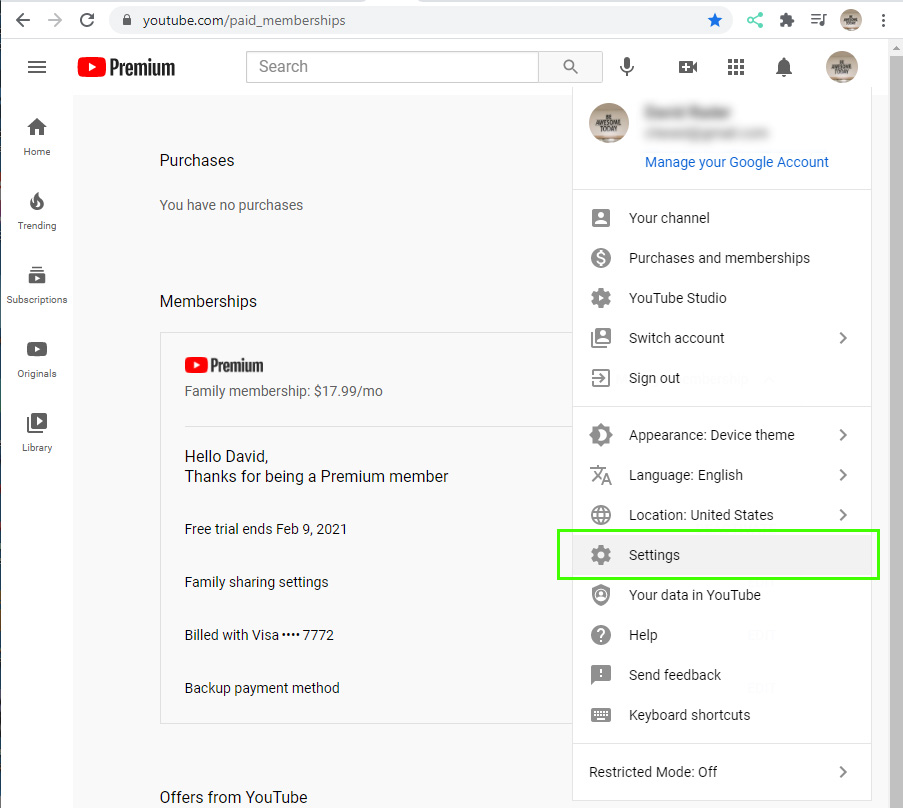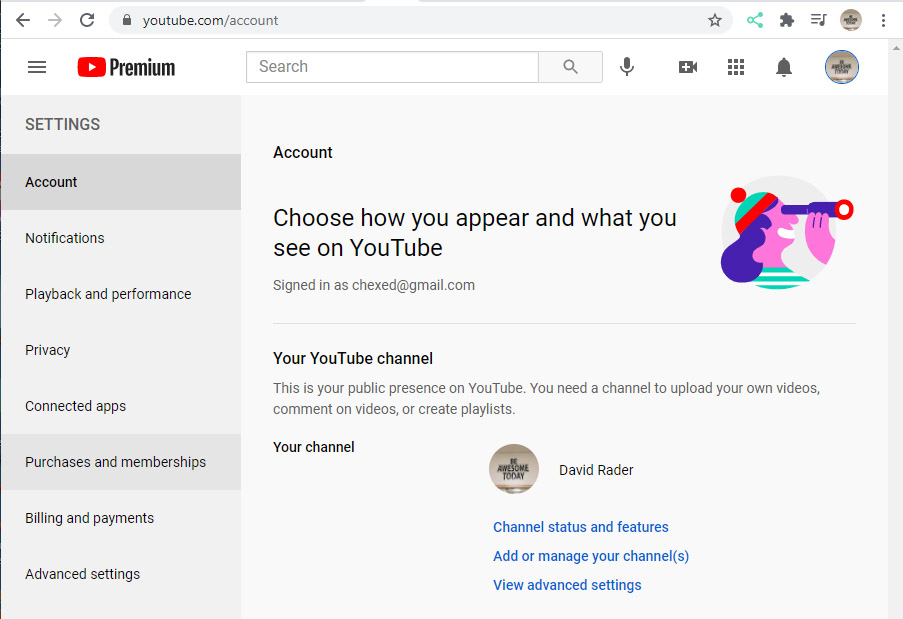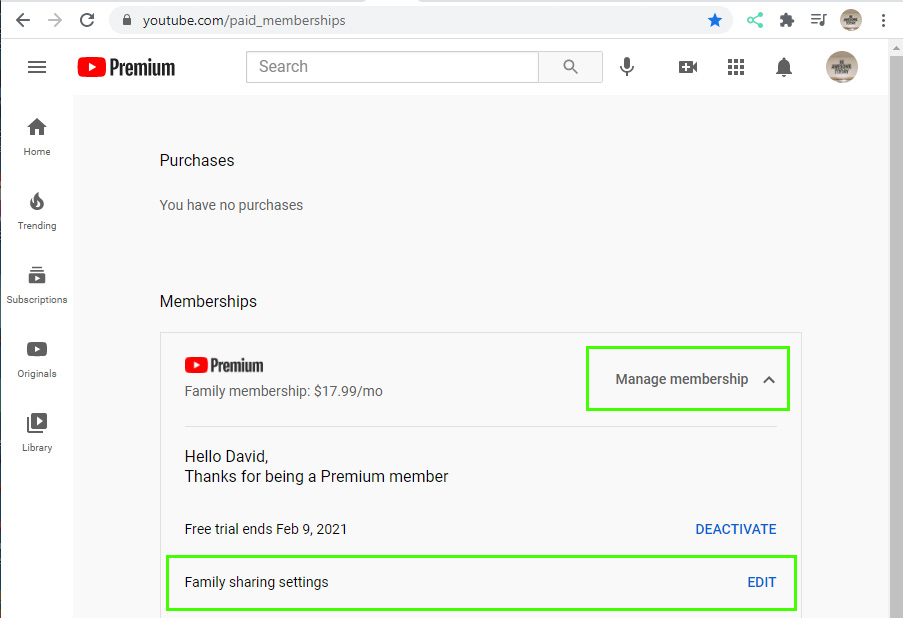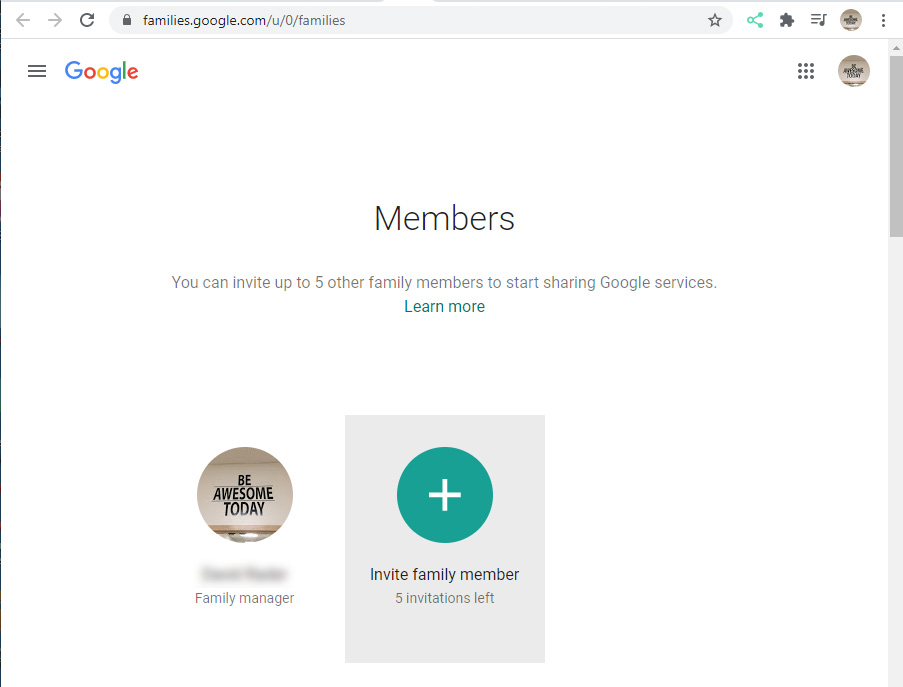Every instructions I found for this around the web for this are out of date, including the instructions I found from Google. This is how to add a family member.
Follow these instructions:
- Go to YouTube (sign in)
- Click your Icon (top right)
- Click Settings
- Click Purchases and Memberships (Left Menu)
- Click Manage membership
- Next to “Family sharing settings” click EDIT
- Click “Invite family member
- Just add your family members email addresses
YouTube policy says for 5 family members who live in your household, so if your spouse is in the military and lives overseas, your child lives away in college, etc., I’m not sure it will work. If anyone knows, please share your experience.
Here is how to add a family member in pictures: