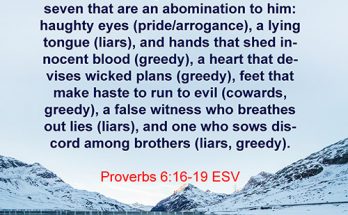My discord randomly started saying I had to use my phone to log in, but it also wouldn’t work because “An existing discord account is already using this number.” I tried to figure it out for a while, including searching the net. No positive solutions, but contacting Discord fixed it for me.
Discord responded:
It's possible that another account might have been accidentally created using your phone number which is why you're seeing that particular error message so in that case, you can remove the phone number from that particular account by following these steps:
-Open an incognito browser window.
-Enter your phone number instead of an email address at the login screen.
-Click 'Forgot Password'.
-Follow the link in the SMS sent to you to reset the password.
-Log into that account using your phone number once more.
-Click on the cog icon to go to User Settings > My Account.
-Add an email address (particularly the one that you have not used to register or use for Discord) to claim the account and then verify it.
-Click on 'Remove Phone Number'
Additionally…
If your account automatically sends in suspicious messages to your friends, kindly check if you have other third-party apps that are currently active from your Authorized Apps from your User Settings. You can deauthorize these apps by hovering over them and then press "Deauthorize".
I hope this helps someone else log in and get their phone number issue fixed!